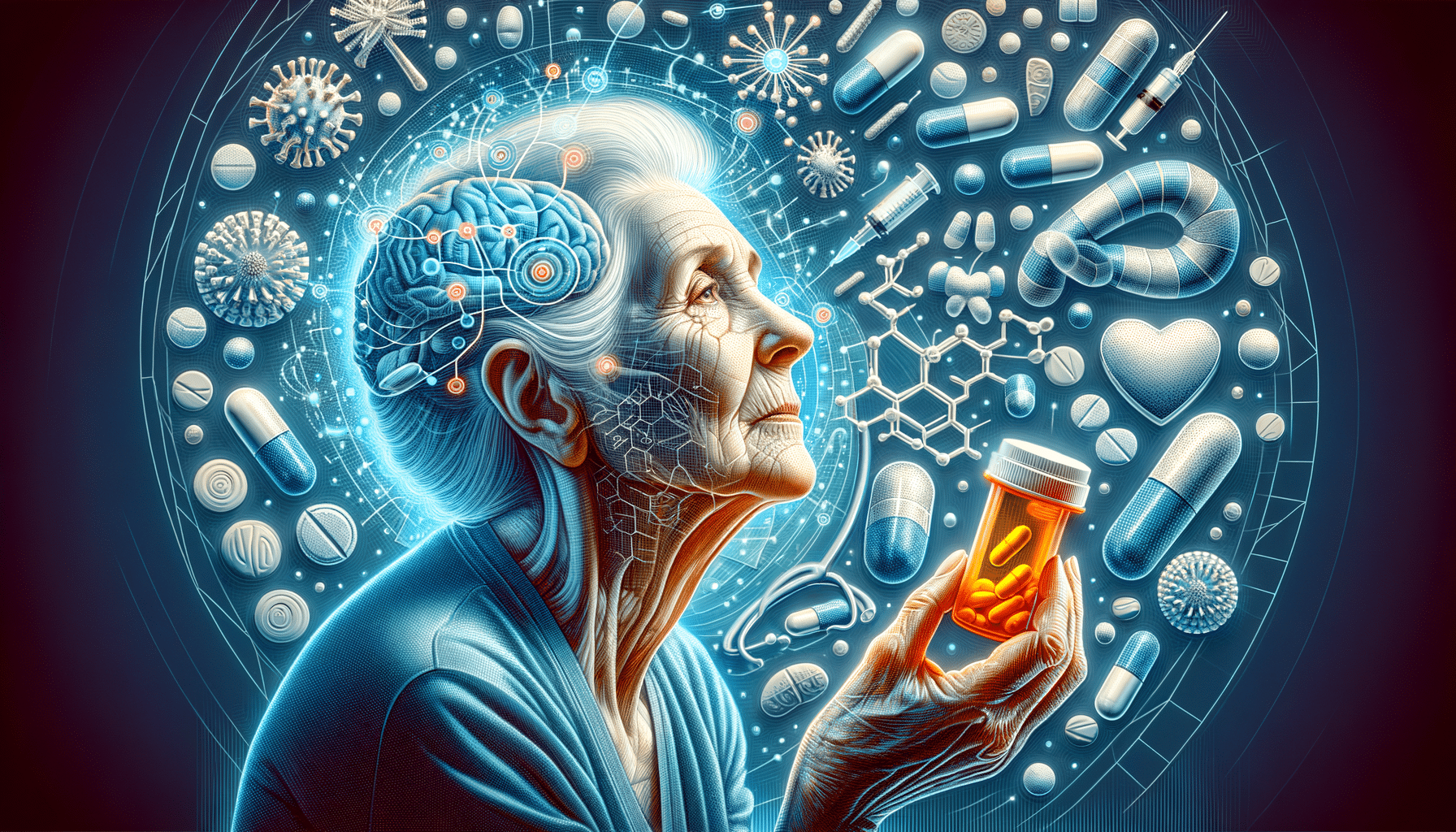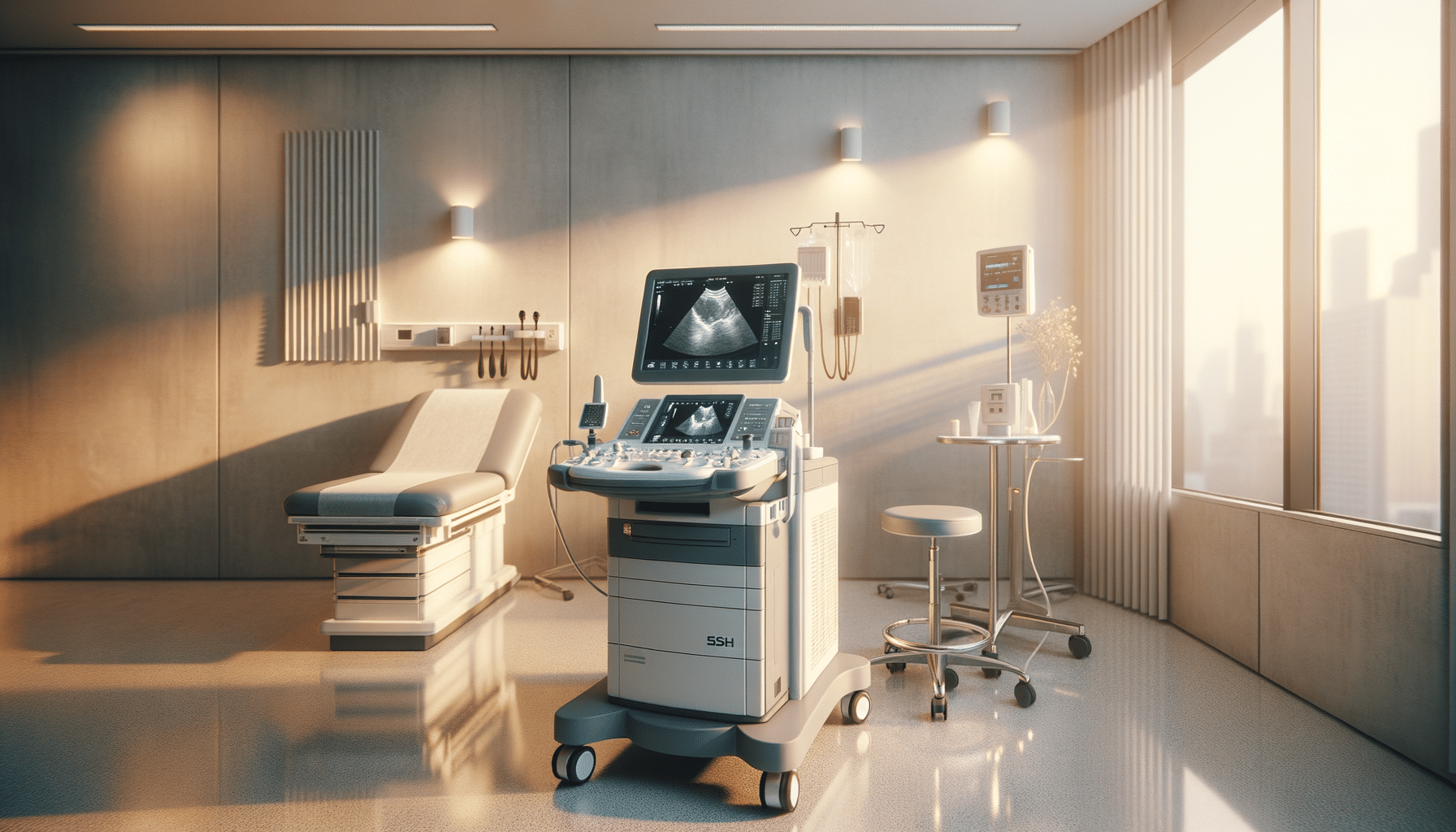Balancing Screen Time: Tips for Healthy Digital Consumption Among Students
As students increasingly rely on digital devices for both learning and leisure, finding the right balance in screen time is crucial to maintaining their overall well-being. Navigating the digital world can be challenging, but with the right strategies, students can manage their screen time effectively and enjoy a healthier digital lifestyle.
Understanding the Impact of Screen Time
Excessive screen time has been linked to a variety of health issues, including eye strain, disrupted sleep patterns, and decreased physical activity. According to a report by the American Academy of Pediatrics, children and teens spend an average of seven hours per day on screens. This highlights the importance of creating a balanced digital consumption plan.
Expert Insights
Dr. Michael Rich, Director of the Center on Media and Child Health, emphasizes the importance of mindful screen usage. He suggests that “parents and educators should encourage students to be conscious of their screen habits, ensuring that they are using technology to enhance their learning and development.”
Finding Balance: Tips and Strategies
- Set Clear Boundaries: Establish specific times for screen usage, such as no screens during meals or one hour before bedtime.
- Create a Diverse Routine: Encourage activities that do not involve screens, such as reading, sports, or creative hobbies.
- Use Technology Wisely: Leverage educational apps and resources to support learning, but limit entertainment screen time.
- Monitor Screen Time: Use apps or built-in device settings to track and manage screen time.
Personal Stories
Consider the case of Alex, a high school student who struggled with balancing screen time. By implementing a digital schedule and prioritizing outdoor activities, Alex improved both his academic performance and overall mood.
Table: Screen Time Management Plan
| Time of Day | Activity |
|---|---|
| Morning | 30 minutes of educational apps |
| Afternoon | 2 hours of school-related screen use |
| Evening | 1 hour of leisure screen time |
| Night | No screens 1 hour before bed |
| Weekend | 2 hours of leisure screen time |
| Exercise | 1 hour of physical activity daily |
| Reading | 30 minutes of book reading daily |
| Family Time | 1 hour of non-digital interaction |
FAQs on Screen Time Management
How can I reduce screen time without feeling disconnected?
Focus on engaging in activities that promote face-to-face interaction and outdoor exploration. Consider joining clubs or groups that share your interests.
What are some signs of excessive screen time?
Signs include eye strain, headaches, disrupted sleep, and decreased attention span. It’s important to address these signs early on.
Conclusion
Balancing screen time is essential for students’ health and academic success. By setting boundaries, utilizing technology wisely, and engaging in diverse activities, students can achieve a healthy digital lifestyle. Encourage students to regularly assess their screen habits and make necessary adjustments for their well-being.