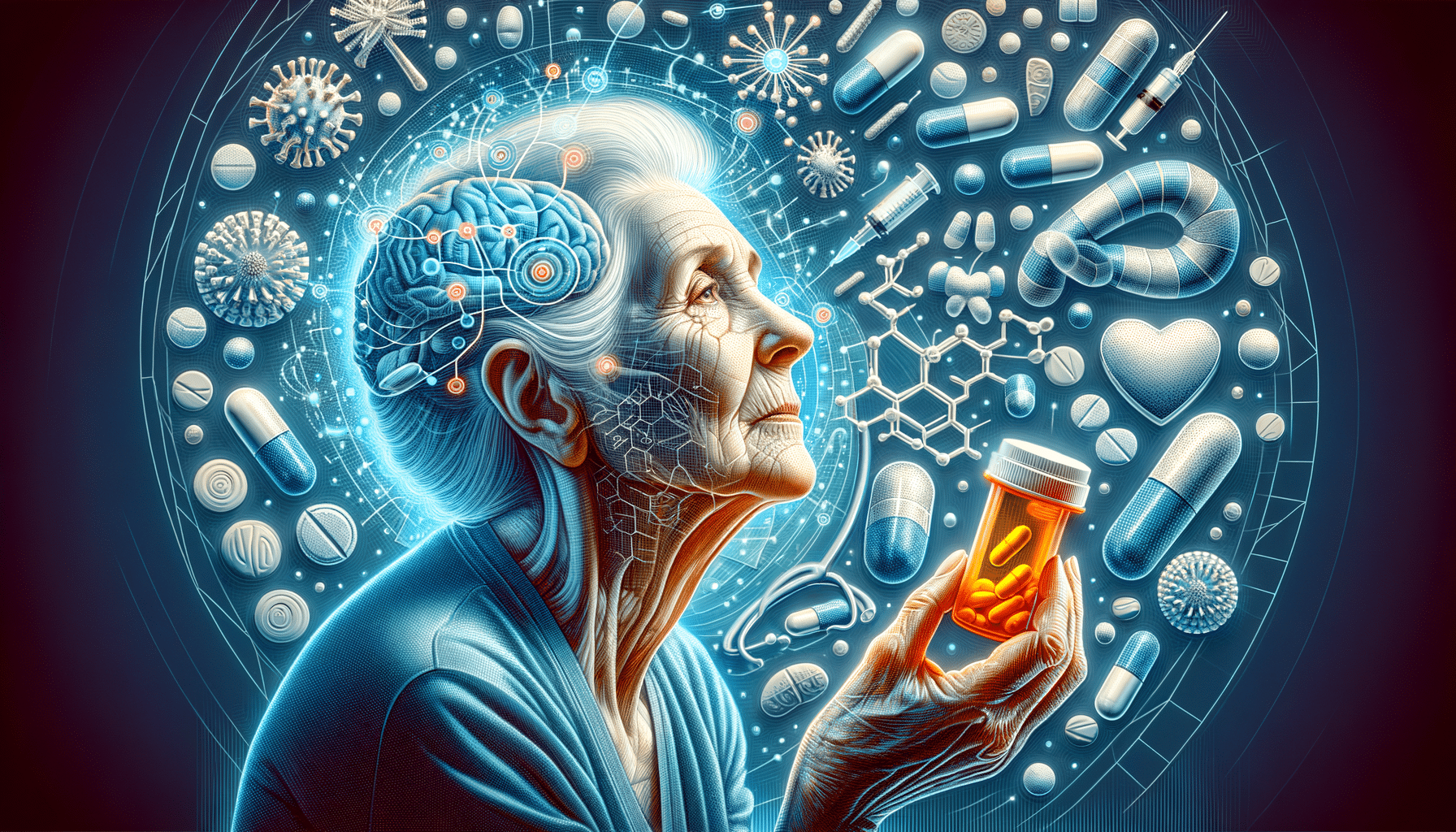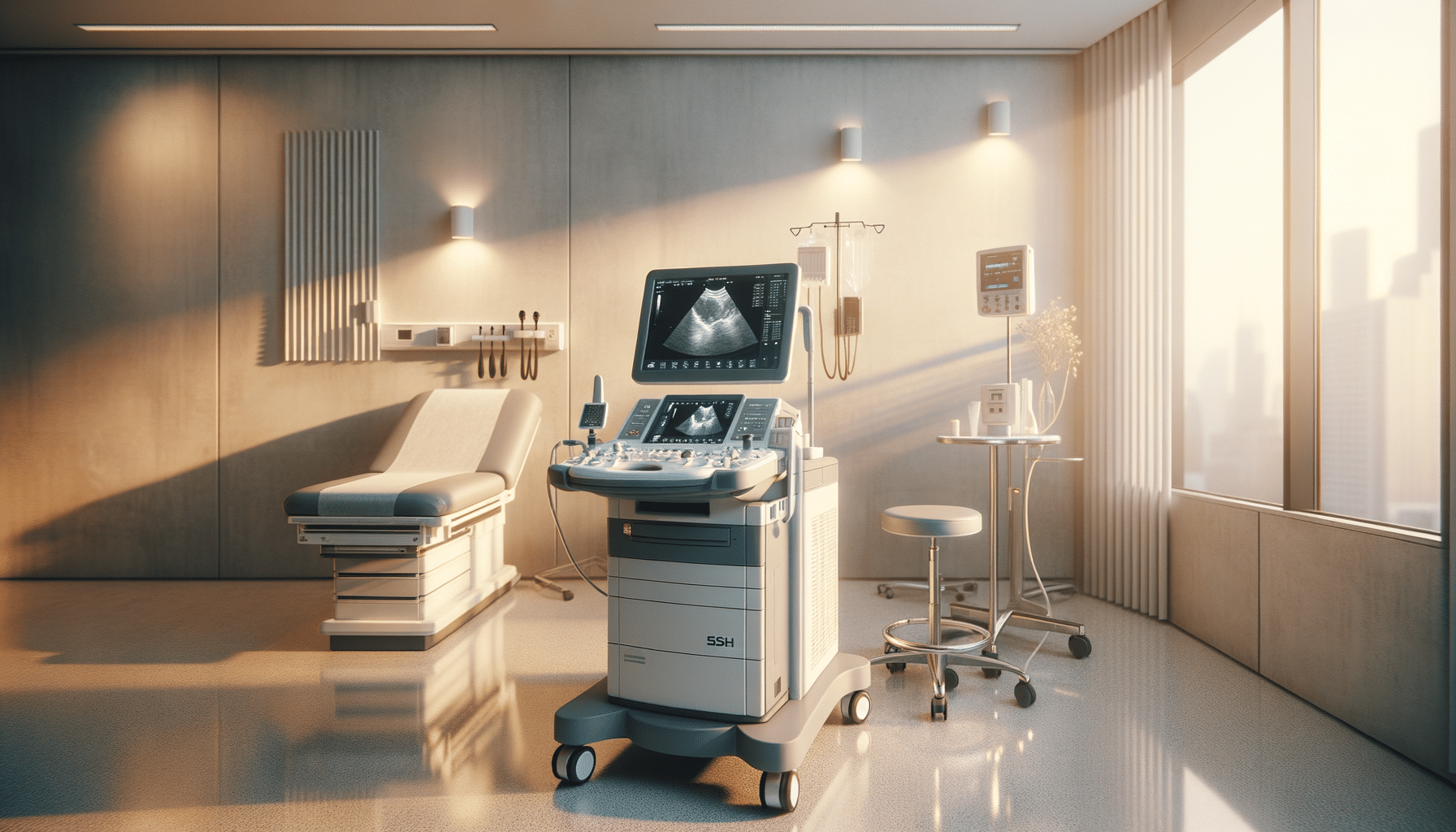Strategies for Supporting Students with Learning Disabilities in the Digital Age
The digital age has transformed education, presenting unique opportunities and challenges for students with learning disabilities. As technology becomes more integrated into classrooms, educators and parents are seeking effective strategies to support these students in navigating the digital landscape.
With the rise of digital tools, educators and parents have access to a range of resources designed to support students with learning disabilities. However, the key lies in understanding how to effectively leverage these tools to enhance learning experiences.
Understanding Learning Disabilities in the Digital Era
Learning disabilities can impact a student’s ability to process information, making traditional learning methods challenging. According to the Learning Disabilities Association of America, approximately 15% of the U.S. population has a learning disability. This statistic highlights the importance of developing inclusive strategies that cater to diverse learning needs.
Expert Insights
Dr. Emily Taylor, an educational psychologist, emphasizes the importance of personalized learning plans. She suggests, “Technology can be a powerful ally when used to create customized learning experiences that cater to individual student needs.”
Research Findings
A study published in the Journal of Educational Psychology found that students with learning disabilities who used digital tools tailored to their learning styles showed significant improvements in academic performance. This reinforces the potential of technology to bridge learning gaps.
Real-Life Success Story
Consider the story of Alex, a student with dyslexia who struggled with reading until his school introduced text-to-speech technology. This tool allowed Alex to access curriculum materials in an auditory format, drastically improving his comprehension and engagement.
Actionable Strategies for Support
- Utilize Assistive Technology: Tools like speech-to-text, audiobooks, and visual aids can help students engage with content more effectively.
- Foster a Supportive Environment: Encourage open communication between students, teachers, and parents to address challenges and celebrate progress.
- Promote Self-Regulation Skills: Teach students how to set goals and monitor their progress using digital planners and organizational apps.
Resources for Further Learning
For educators and parents seeking additional support, websites like Understood.org and LD Online offer valuable resources and community forums.
Frequently Asked Questions
What are some effective digital tools for students with learning disabilities?
Text-to-speech software, graphic organizers, and interactive educational apps are highly beneficial.
How can teachers personalize learning for students with disabilities?
By using assessment data to tailor instructional strategies and incorporating assistive technology into lessons.
What role do parents play in supporting their child’s learning in the digital age?
Parents can provide a supportive home environment and collaborate with educators to ensure consistent support.
Conclusion
As we continue to embrace technology in education, it’s crucial to develop strategies that inclusively support all learners. By understanding the unique needs of students with learning disabilities and utilizing digital tools effectively, we can create an empowering and accessible learning environment that fosters success.